Setting up a Git Repository for Working with WP Engine
The following repo structure have worked really well for me:
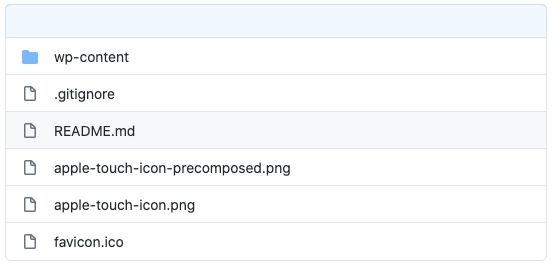
Inside .gitignore I use the template as provided by WP Engine as a starting point with some minor modifications. Here is my gist.
Assuming you clone your repo into your WordPress root, you will need to update your local wp-config.php to use the repo rather than normal wp-content.
This example assumes a multisite, but not that hard to adjust for single site. It also assumes you cloned into wpe-site. Add the following to wp-config.php.
define( 'WP_CONTENT_DIR', __DIR__ . '/wpe-site/wp-content/' );
define( 'WP_CONTENT_URL', 'http://' . DOMAIN_CURRENT_SITE . '/wpe-site/wp-content' );
define( 'UPLOADS', './wpe-site/wp-content/uploads/' );Setting up the remotes
To deploy to the diffent environments we typically have 3 remotes. They look something like this: my-site-slug, my-site-slugstaging, my-site-slugdev.
Lets hook 'em up:
# Develop
git remote add my-site-slugdev git@git.wpengine.com:production/my-site-slugdev.git
# Staging
git remote add my-site-slugstaging git@git.wpengine.com:production/my-site-slugstaging.git
# Production
git remote add my-site-slug git@git.wpengine.com:production/my-site-slug.gitDeploying the branches
Choose a branch for each environment. I'll go with prod, staging and develop.
Here is how we deploy:
# Development
git push my-site-slugdev develop:master
# Staging
git push my-site-slugstaging staging:master
# Production
git push my-site-slug prod:master