Go Modules
When I last used Go, version 1.9.7, dealing with dependencies was a real pain. I've just come from a project where we used glide to manage our dependencies and go dep was introduced. I was pleasantly surprised that since then the languages adopted modules. I am so excited to be able to dump some of my findings on using go mod here. Lets go! 😁
🔥 Please always use go mod init 🔥
It is a good habit to get into thinking about Go as a modular language. When you create your project folder, do a quick go mod init to get you going.
There are a couple of things to look out for. Running go mod init will name the module according to your current working directory. This may not be what you want. You can be explicit about your package name by passing it as the last argument.
# Uses current working directory as module name.
go mod init
# Define the module name explicitly.
go mod init github.com/<username>/<reponame>go.mod and go.sum
When you initiate your Go project a new go.mod file will be generated with just the module name and the target Go version. As you start to add additional imports this file will be updated with modules and versions. More on that below.
Because our code doesn't currently have any dependencies, it's looking a bit empty. So let's create a quick server endpoint. I could use http, but that would not help me with my explanation. I'll use good old, Gorilla Mux as my router.
go get -u github.com/gorilla/muxNow my go.mod file is updated and a go.sum file is generated. For the most part you don't ever really need to care about go.sum. This is used by Go to help reference the included modules (and their dependencies), which LOOK no longer lives in vendors. Yes!!! It now lives inside your GOPATH in pkg/mod.
Something else you will see is that your dependency is now added to your go.mod file. If they are unused, you will see them with an // indirect comment.
Once you use the dependency the comment will disappear. Let's write our main.go file.
// main.go
package main
import (
"fmt"
"net/http"
"github.com/gorilla/mux"
)
func main() {
r := mux.NewRouter()
r.HandleFunc("/hello", func(w http.ResponseWriter, r *http.Request) {
fmt.Fprint(w, "Hello world!\n")
})
http.ListenAndServe(":8282", r)
}Now run go run main.go to start the server.
Result:
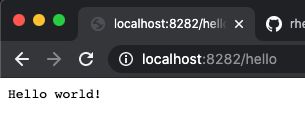
Tidying with Super Powers! 🦹♀️🦹🏽♂️🦸🏽♀️🦸♂️
When you run, build or test your project your require statements in go.mod will automatically update. But that is not the only way to update your dependencies. From time to time you might just want to run the go mod tidy command. Not only will redundancies be removed, but Go will also attempt to pull in dependencies.
# Update dependencies.
go mod tidyGotcha! Semantic import versioning.
When you use go get to import a module it is subject to Semantic Versioning. The short of it is that while you develop, versions starting with 0. is considered to be your unstable v0 version. When you have a 1.0.0 release you are considered to be at v1. 2.x.y becomes v2, 3.x.y becomes v3. etc.
This scheme also suggests that all releases within a major version be backward compatible for all releases in that version. 1.4.2 should be backward compatible all the way down to 1.0.0. Makes sense to me.
But the gotcha comes when using go get. It will attempt to download your latest v0/v1 version. So if your latest version is v4.1.2 for example, go get will still pull your latest v1 release. 🤯 What?!
To go get your "real" latest version, v4.1.2 in the example, you need to include the major version in your go get command.
go get -u github.com/example/project/v4 I'm still struggling to get my head around it, but please read the docs on this one to avoid this pretty big caveat: Module compatibility and semantic versioning
Thankfully, Go was kind enough to let us see which versions are available using go list. But, it doesn't work on old projects that still have a vendor directory.
$ go list -m -versions github.com/example/project
github.com/example/project v0.1.0 v1.2.3, v2.3.4, v3.4.5, v4.0.0, v4.1.2If you've been using different Docker Machine releases this semantic versioning is not that new, but when you start to code using modules in Go it can easily trip you up.
That's all I have for this post. There is lots more to explore, but this should get you going.